

- #Run john the ripper on windows install
- #Run john the ripper on windows zip file
- #Run john the ripper on windows password
- #Run john the ripper on windows iso
- #Run john the ripper on windows zip
Type mkdir /mnt/CDrive for creating the directory.By looking at size of partition you can know that where the target OS (Windows) in installed. In the above screen shot, after executing the query the command has shown 3 partitions of the target hard disk.First you have to check the hard disk partition that where is the windows is installed.Simply boot with bootable disk and follow steps as mentioned below:

#Run john the ripper on windows iso
You simply have to select Kali linux iso image for making bootable disk.
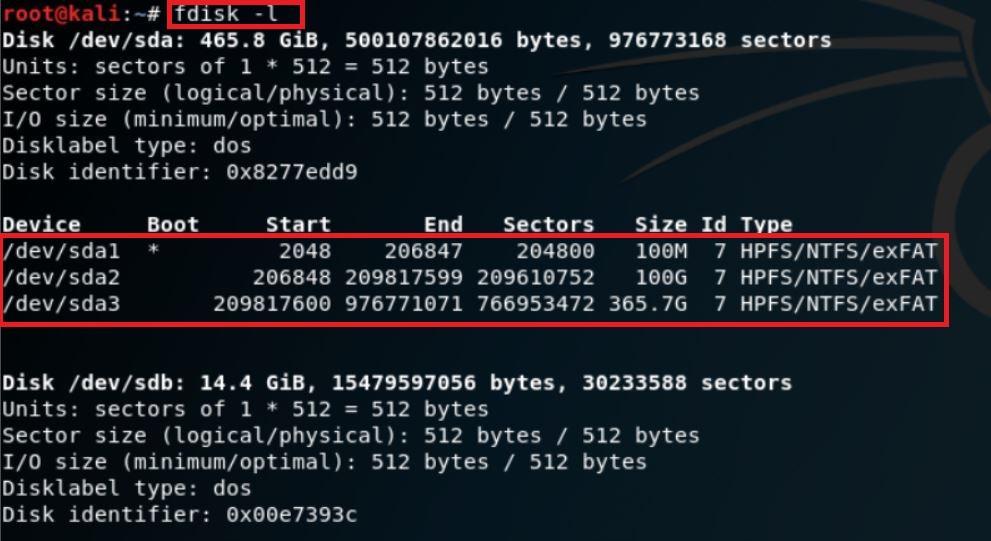
Once the file is copied we will decrypt the SAM file with SYSKEY and get the hashes for breaking the password. Windows does not allow users to copy the SAM file in another location so you have to use another OS to mount windows over it and copy the SAM file. During the boot time the hashes from the SAM file gets decrypted using SYSKEY and hashes is loaded in registry which is then used for authentication purpose, according to ethical hacking courses.
#Run john the ripper on windows password
john – format=zip /root/Ubuntu/hash.In windows, password is typically stored in SAM file in %SystemRoot%\system32\config. Windows uses the NTLM hash.
#Run john the ripper on windows zip
Pass hash.txt file to john to find password of that zip file.
#Run john the ripper on windows zip file
zip2john /root/Ubuntu/file.zip > /root/Ubuntu/hash.txtĪbove command will extract hash password from the zip file and save it to the Ubuntu folder as hash.txt For the type the command given below, just change the file name to your own file name.
#Run john the ripper on windows install
Using the command below.Īpt install git build-essential libssl-dev zlib1g-dev yasm pkg-config libgmp-dev libpcap-dev libbz2-dev
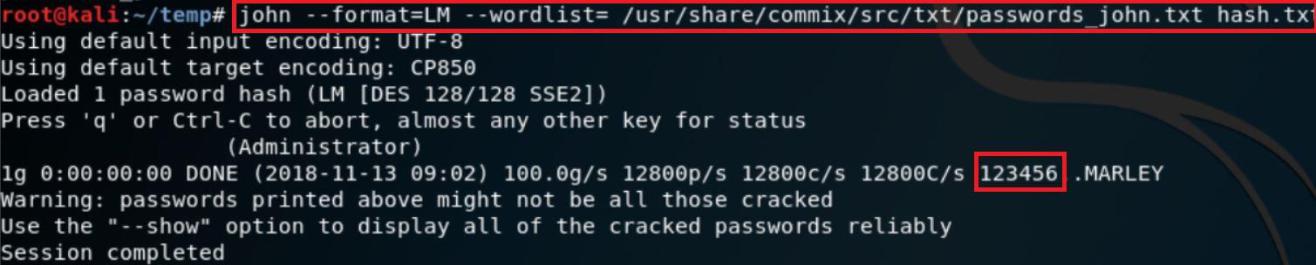


 0 kommentar(er)
0 kommentar(er)
